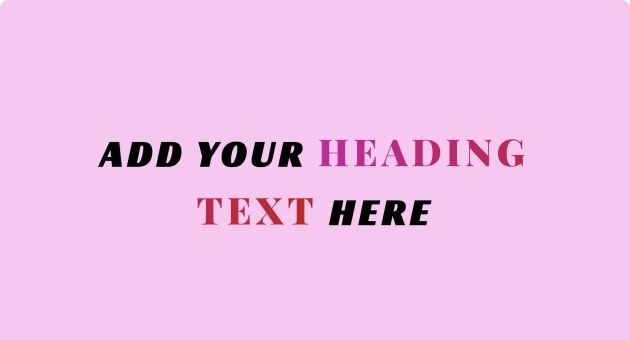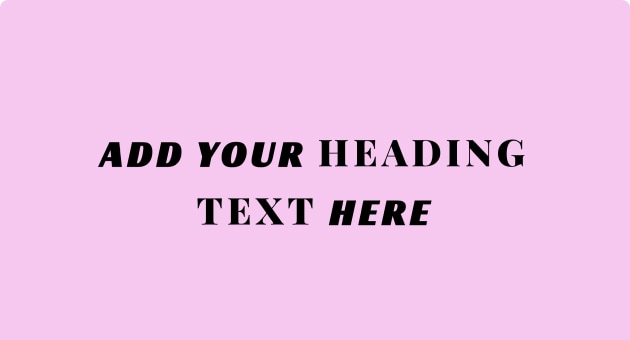See How AI Can Write Custom Code, CSS & HTML

Gradient animation on background button
Create a three color animated background on class .elementor-button. 45deg from #ff0909 to #ffc3a0 to #ffd8b1, in 5 seconds and infinity. Make it smooth.
Please note that, much like any other AI-generated content tool, the outcomes obtained from the suggested prompts in the Prompt Library can vary even when using the same prompt. Embrace the diversity and creativity in each result!

Button’s icon rotates and text moves on hover
Make a smooth rotate transform of 360deg with a transition of 0.8s on the button icon when hovering on the entire button. At the same time move the position of the button text 5px to the right, with a transition of 0.8s when hovering on the entire button. Add a smooth transition after removing the hover state.
Please note that, much like any other AI-generated content tool, the outcomes obtained from the suggested prompts in the Prompt Library can vary even when using the same prompt. Embrace the diversity and creativity in each result!

Button’s icon grows and text moves on hover
Make a smooth scale transform of 1.5 with a transition of 0.5s on the button icon when hovering on the entire button. At the same time move the position of the button text 8px to the right, with a transition of 0.5s when hovering on the entire button. Add a smooth transition after removing the hover state.
Please note that, much like any other AI-generated content tool, the outcomes obtained from the suggested prompts in the Prompt Library can vary even when using the same prompt. Embrace the diversity and creativity in each result!

Three solid colors animated background
Create a three solid color background animation. Start with background color #fc8e4e, then background color #ffc3a0 and then background color #ffafbd. Stay 2 seconds on each color. Make it smooth with fade effect.
Please note that, much like any other AI-generated content tool, the outcomes obtained from the suggested prompts in the Prompt Library can vary even when using the same prompt. Embrace the diversity and creativity in each result!

Three gradient colors animated background
Create a three color animated background. From #ff0909 to #ffc3a0 to #ffd8b1, in 5 seconds and infinity. Make it smooth.
Please note that, much like any other AI-generated content tool, the outcomes obtained from the suggested prompts in the Prompt Library can vary even when using the same prompt. Embrace the diversity and creativity in each result!
Text gradient on specific words
Add a gradient background under the text in span tag of this title. The gradient should be from #CE00A1 to #C81111.
Add an HTML <span> tag around the text you want to affect with this prompt. Like that: Add Your <span>Heading Text</span> Here
Please note that, much like any other AI-generated content tool, the outcomes obtained from the suggested prompts in the Prompt Library can vary even when using the same prompt. Embrace the diversity and creativity in each result!
Design Acceptance checkbox of Form widget
Transform the checkbox input with the class .elementor-acceptance-field to look better visually. Give to the checkbox a width and height of 25 pixels, vertical alignment to middle, change accent-color property to black and give space of 8 pixels on the right.
Please note that, much like any other AI-generated content tool, the outcomes obtained from the suggested prompts in the Prompt Library can vary even when using the same prompt. Embrace the diversity and creativity in each result!
Two fonts in same heading
Change font family to “Playfair Display” for words wrapped with span.
Add an HTML <span> tag around the text you want to affect with this prompt. Like that: Add Your <span>Heading Text</span> Here
Please note that, much like any other AI-generated content tool, the outcomes obtained from the suggested prompts in the Prompt Library can vary even when using the same prompt. Embrace the diversity and creativity in each result!
Discover a World of Possibilities with AI
Generate Images with AI
Use the brain power of AI to create one-of-a-kind images that you can edit and fine-tune without ever leaving the Editor environment.
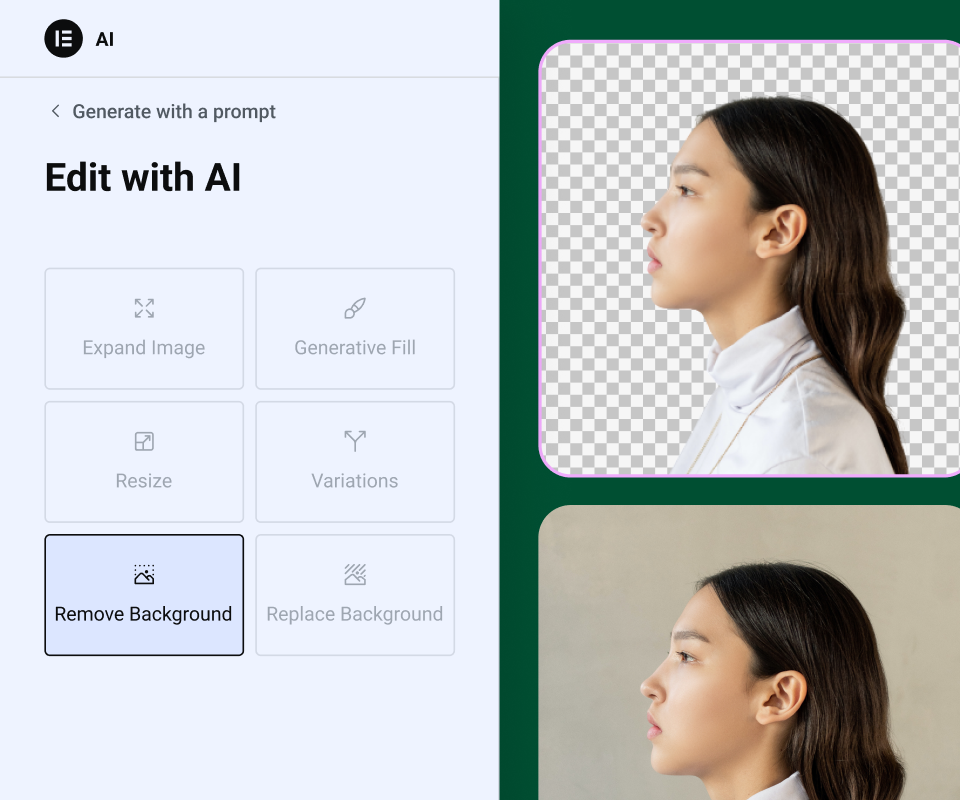
Create Text with Generative AI
Embrace an efficient approach to content creation with AI that generates, enhances, and translates copy to fit any element seamlessly.
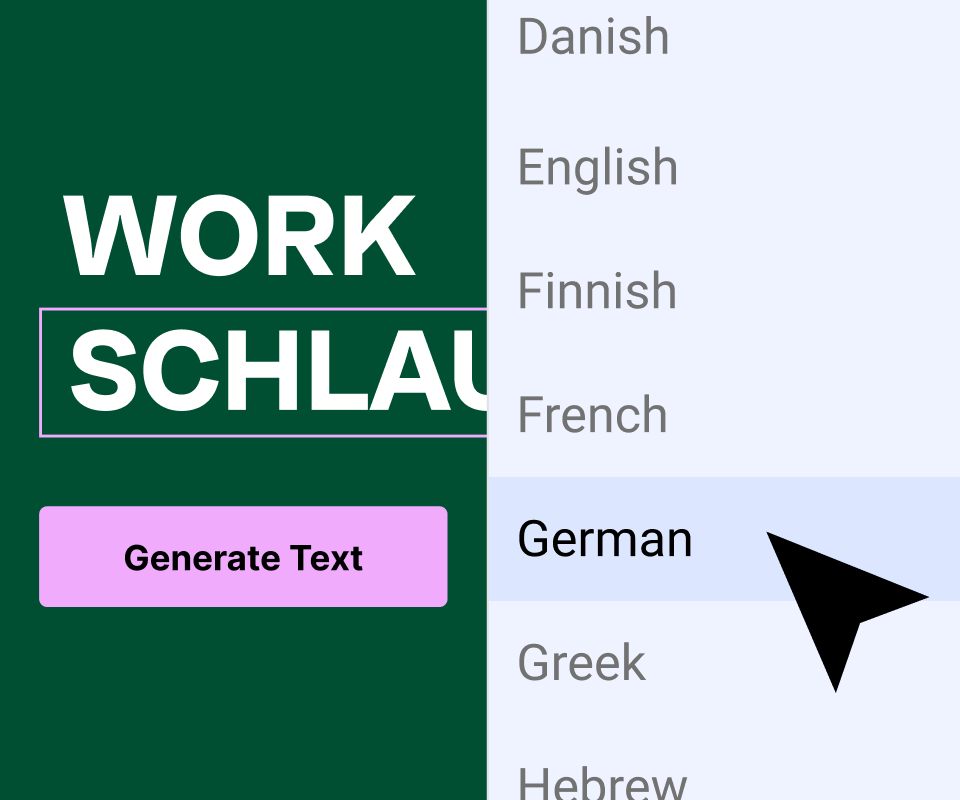
Write Custom Code with AI
Generate Custom CSS code to gain complete control over your website styling while maintaining a lightweight and flexible design.
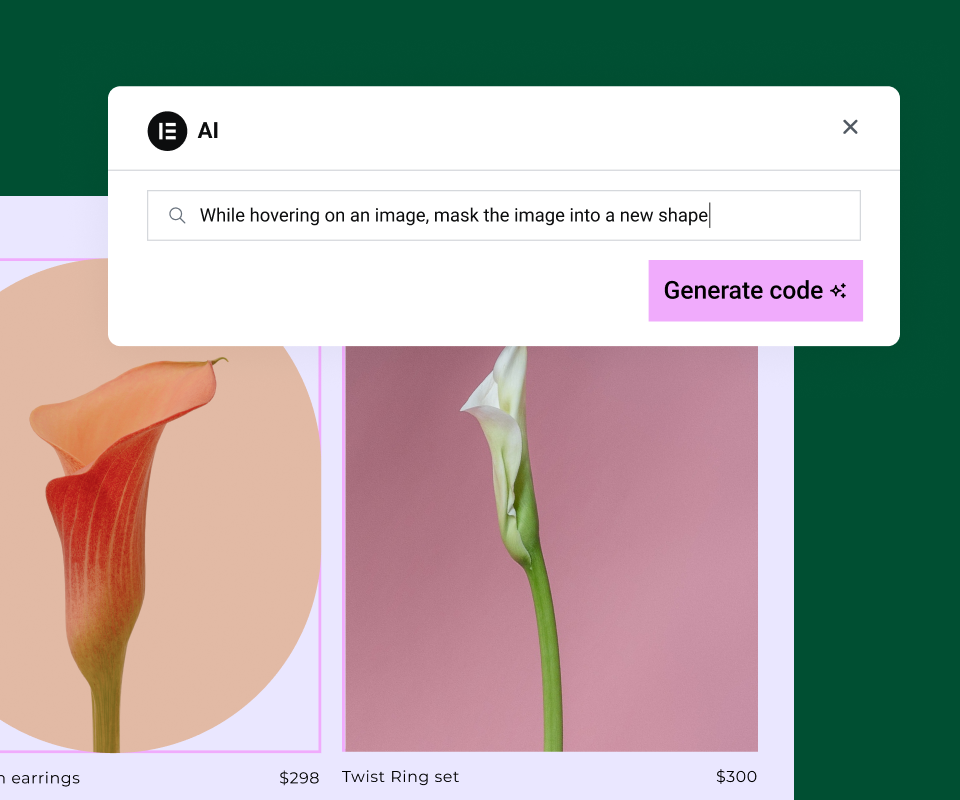
Build AI-Generated Container Layouts
Let AI create your container layouts including content, style, images, fonts, etc., according to your prompt request.
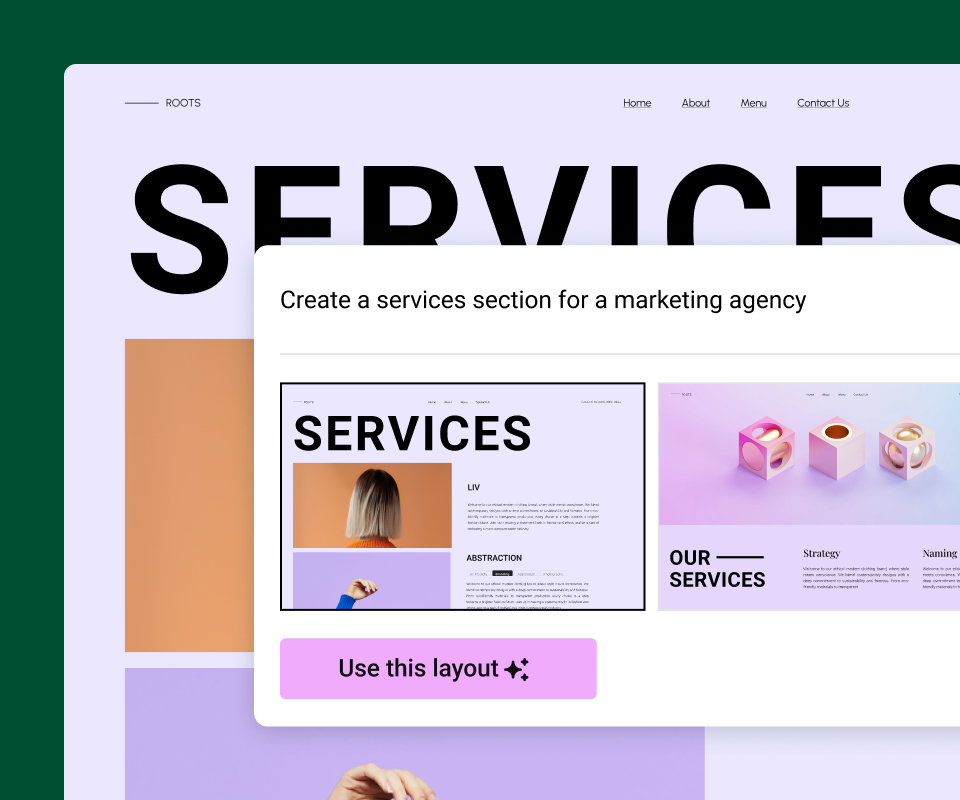
Choose Your Elementor AI Plan
- One AI subscription covers all your Elementor websites
Non-refundable, try it free on any Elementor Website. Compatible with Elementor 3.13 and higher.
By purchasing Elementor AI, you agree to our AI Terms & Conditions
The above prices do not include applicable taxes based on your billing address. The final price will be displayed on the checkout page. All plans renew annually at list price.
The above prices do not include applicable taxes based on your billing address. Unless otherwise specified, prices are in USD. The final price will be displayed on the checkout page. All plans renew annually at list price.
The price above includes Israeli VAT based on your billing address.
All plans renew annually at list price.
How do Elementor AI credits work?
Your plan gives you an annual amount of credits to spend on the mix of prompts you want to enter. These are the credits needed for each type of prompt you write.
- Type
- Credit Cost
- Text Prompt
- 1 Credit
- Code Prompt
- 1 Credit
- Image Prompt
- 33 Credits
- Container Prompt
- 40 Credits
The Starter Plan enables you to annually generate up to 24K text entries or 24K code snippets or 725 image requests, or 600 Container prompts, or any mix.
The Power Plan enables you to annually generate up to 50K text entries or 50K code snippets or 1,500 image requests, or 1250 Container prompts, or any mix.
The Visionary Plan enables you to annually generate up to 100K text entries or 100K code snippets or 3,000 image requests, or 2,500 Container prompts, or any mix.
AI Notetaker
Let AI summarize your meeting notes
Meet with your client on Zoom or Google Meet—our AI Notetaker captures the conversation and creates a brief that can instantly transform into a full website wireframe – ready in minutes.
AI Features
Text
- AI Writing Assistant
- Length of Text
- Tone of Voice
- Context Sensitive Prompts
- Language Translations
- Spelling & Grammar Correction
Images
- Generate Original Images
- Replace Background
- Create Image Variations
- Change Resolution, Resize
- Remove Background
- Generative Fill
- Image Cleanup Tool
Code
- Generate CSS (*Requires Pro)
- Create HTML
- Write Custom Code
Containers
- Build with Prompts
- Create Variations
- Reference from the Web
- Auto-Generated Structure Titles